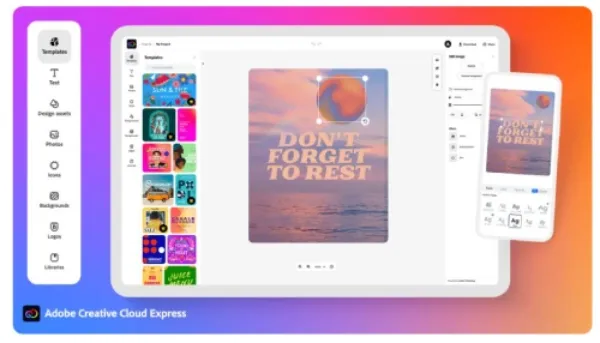For professionals and novices alike, personal computers and graphics software have forever changed the way designers and great artists work. The selections here cover a variety of needs: raster image editing, vector editing, typography, interface design, and page layout design. The following software.
You will benefit a lot and achieve success through them.
Adobe Photoshop
Some tasks can be very simple but require more skills than a normal Photoshop designer. Should even be good at design theory of UX/UI. It depends on what profession you want to be in.
Photoshop's best examples tool for:
- User experience design
- Website layouts
- Business cards
- Flyer design
- Social media graphics
- Photo Editor
- Video Editor
- Graphic artist
- designing logos
- brochures
Several industries, such as advertising and graphic design, require their employees to use Photoshop regularly. In particular, graphic and digital designers use Photoshop to create designs for their clients, and digital design careers are expected to remain in high demand throughout the next decade.
Adobe Illustrator
- Graphic Designer
- Digital Marketing Coordinator
- User Interface (UI) Designer
- User Experience (UX) Designer
- Web Designer
- Marketing Analyst
- Digital Illustrator
- Product Designer
- Architect
- Fashion Designer
- Packaging Designer
Many careers require skills in Adobe Illustrator, and some of them may surprise you. Read the examples below to find out which careers you can build and build a successful career with these exciting new skills.
Adobe InDesign
Being good at InDesign doesn't get you a break, but openings will likely be limited to "production" jobs rather than "design" works.
Below are examples to learn how Adobe InDesign works:
- flyers
- brochures
- magazines
- newspapers
- books
If the functions of Adobe InDesign can be learned then a successful career can be built in the future.
Canva
Canva makes it easy for everyone to design beautiful creative assets. From social media images, videos, and GIFs to posters, websites, booklets, multimedia presentations, and more, Canva is an invaluable tool to help you hone your design skills, even if you're just starting.
This service offers you a lot of graphic design in Canva:
- Social Media templates
- Thumbnails
- Ads
- Social Media posts/static stories
- Worksheets
- Flyers
- posters
- Infographics
- Invitations/postcards
- Book Covers
- Business Card
- Presentations
Learn design at Canva and work in a variety of marketplaces that are in high-demand
Sketch
Sketch vector designing software facilitates team collaboration for better output; Different artists can come together and work on projects without interference. It offers high-quality plugins like Philip, Runner, Zeplin, Anima, React, etc. for better output and project maintenance.
Sketch's main functionalities for UI designers include:
- Vector Editing
- Symbols
- Artboards
- Plugins
- Prototyping
If you are an expert in sketch design, you will be successful in your design world
Inkscape
Inkscape is a free and open-source vector graphics editor for GNU/Linux, Windows, and macOS. It offers a rich set of features and is widely used for both.
The sets are given below:
- cartoons
- clip art
- logos
- typography
- diagramming
- flowcharting
- Edits Vector Graphics
This software also has a more demanding user interface and tools management than any other for productive designing.
Figma
Figma is used for:
- UI design
- UX design
- Wireframing
- Diagramming
- Brainstorming
- Online whiteboard
- Team collaboration
- Agile workflows
- Strategic planning
- Mind mapping
- Concept mapping
- Org charts
- Online sticky notes
- Templates
- Remote design
- Agencies
- And for education
One of the fastest ways to start making money with Figma is to provide design services on freelance platforms. Create profiles on popular platforms like Upwork, Freelancer or Fiver and showcase your Figma skills in your portfolio.
Adobe Express
Adobe Express's commitment is to help you create content, intuitively, and fast. You can create social posts, stories, ads, banners, logos, flyers, and more in minutes and very easily.
- Resize images using Quick Actions.
- Remove the background from the image using Quick Actions.
- Convert image file formats using quick actions.
- Crop an image using Quick Actions.
- Animate a character from audio.
- Add captions to videos using quick actions.
- Trim videos using Quick Actions.
- Resize a video using quick actions.
Procreate
- iPad Pro 12.9-inch (1st, 2nd, 3rd, 4th, 5th and 6th generation)
- iPad Pro 11-inch (1st, 2nd, 3rd and 4th generation)
- iPad Pro 10.5-inch
- iPad Pro 9.7-inch
- iPad (5th, 6th, 7th, 8th, 9th and 10th generation)
- iPad mini (5th and 6th generation)
- iPad mini 4
- iPad Air (3rd, 4th and 5th generation)
- iPad Air 2
Affinity Designer
CorelDRAW
- magazine designing,
- newspaper designing,
- book designing,
- illustration making,
- Digital art
- Image editing
- Professional print output
- Logos
- Precise web graphics tools
- Vector graphics
- Apparel and textiles
- Branding and marketing
- Brochures
- Combining coreldraw with other programs
- Fashion design
- Page layout
- logo making


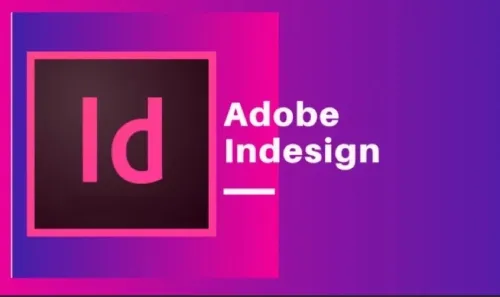
.webp)
.webp)